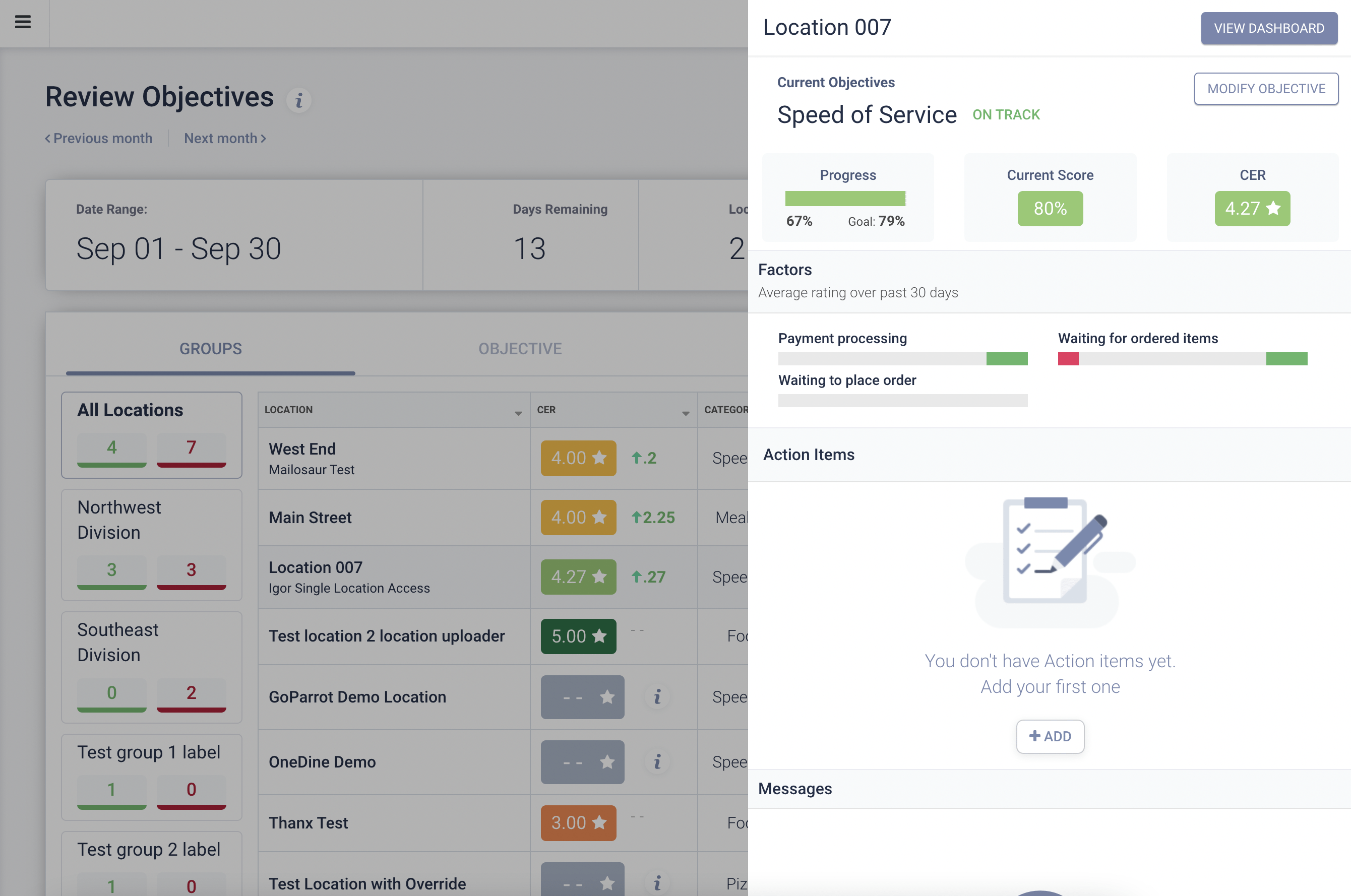Monthly Objectives
Setting Monthly Objectives
Tattle’s recommendation algorithms automatically selects a location-level objective for your team, which is the operational cateogry that’s deemed to be the biggest improvement opportunity for that particular location. Brands that achieve the Tattle recommended objective has an 84% likelihood of increasing the overall guest satisfaction within 30 days.
1. To view your objectives, click on the “Current Objectives” tab on the menu bar to the left.
You can toggle between different views to see locations by group, by objective, as well as which ones are on or off track.
2. Click on a location to see a snapshot view of the current objective, progress, and underlying factors affecting the particular operational category. Global or Groupable users can add action items for the team by clicking the “Add” button. Single users will be able to see and interact with the action item.
3. To modify an objective, click “Modify Objective” at the top right hand corner.
You can modify the objective for a particular location by setting your own goals and focus areas that you want to align your team on.
More details about Automatic Templates
More details about Customer Responses
< Back to Tattle Academy
Next Section: Automatic Templates >